Managing Your Phone Call Availability
As a staff member, you can manage your phone call availability using the Mangomint mobile app if an Admin user has enabled the Can make and receive calls permission for you.
To manage your phone call availability, go to Profile Settings > Phone Calls.
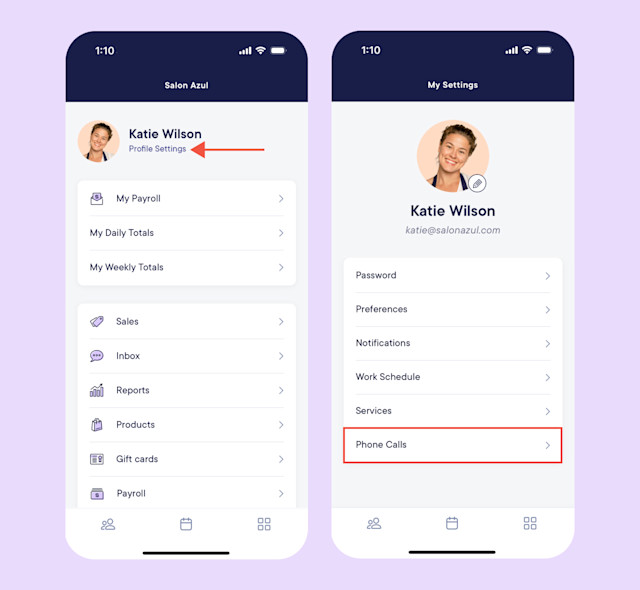
Enable the Available to receive calls toggle to make and receive phone calls. To make yourself unavailable for phone calls, such as at the end of your shift, disable the toggle.
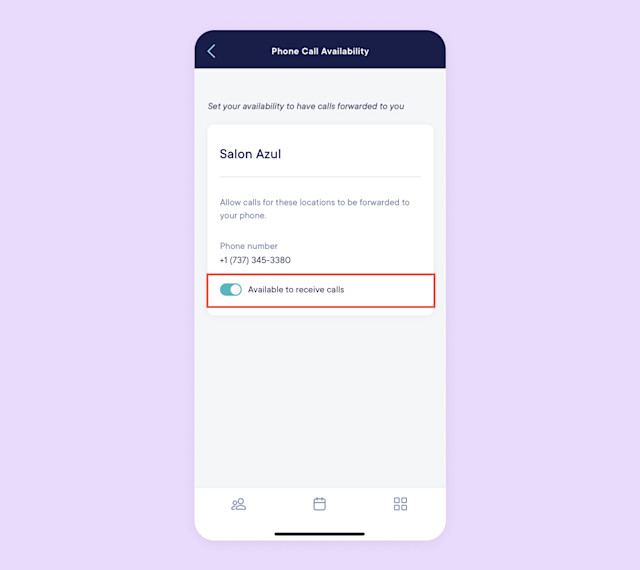

Can't find what you're looking for?
with us to talk to a real person and get your questions answered, or browse our on-demand videos.