Transferring Memberships from a Previous Booking System
To transfer your memberships from a previous booking system into Mangomint, you will need to create your membership plans in Mangomint and create each client membership separately.
When creating each client membership, if the client already paid for their membership through your previous booking system, you can enable the First billing date is after start date toggle under Advanced Options. This allows the client's membership to become active immediately without charging the client until the selected date.
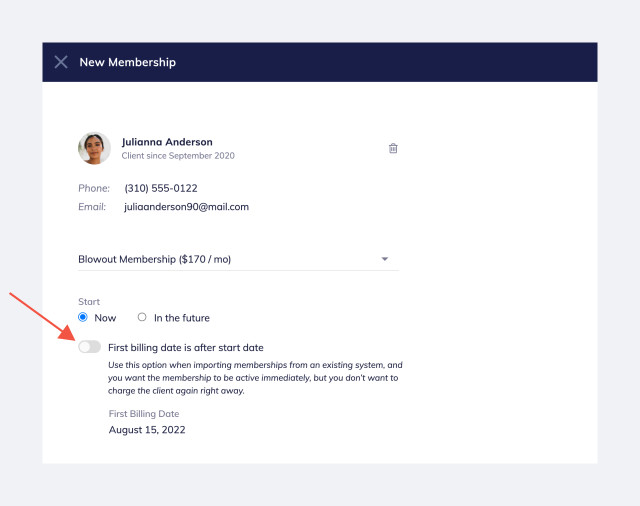
If the client's membership had a specific number of remaining services in your previous booking system, you will need to adjust the number of remaining services after creating the client's membership.
Once your memberships are transferred into Mangomint, make sure you cancel the memberships in your previous booking system.

Can't find what you're looking for?
with us to talk to a real person and get your questions answered, or browse our on-demand videos.