Change the Service Expiration Date on a Client's Membership
Changing the service expiration date on a client's service-based membership can be helpful if you need to give the client more time to redeem their services.
You can also use an automated flow to remind clients that their membership services are about to expire. The Expiring membership credit reminder pre-built flow and Before membership credits expire trigger are available for you to use.
Link copiedChanging the service expiration dateLink copied
To change the service expiration date on a client's service-based membership, open the client's membership details.
Select Add Extra Services and add a new service group with the updated expiration date.
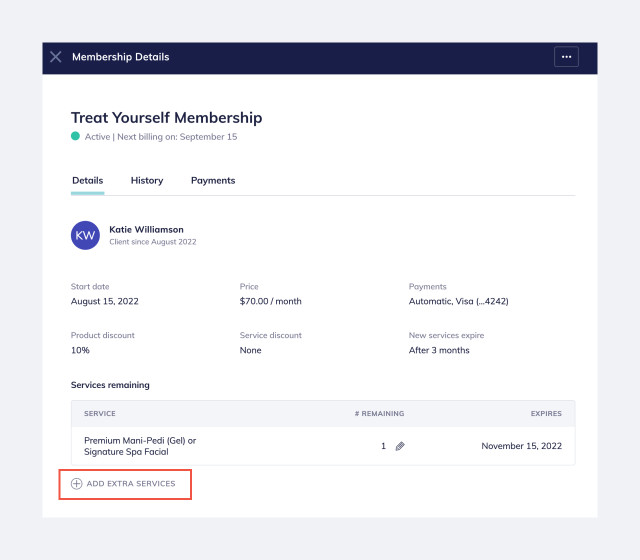
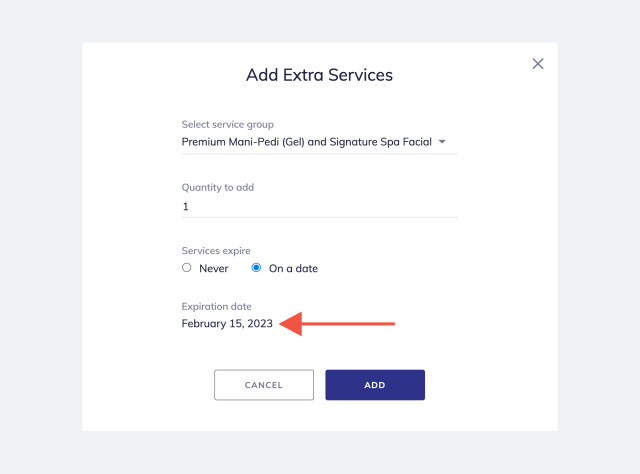
Once you've added the new services, remove the previous services by changing the remaining service quantity to 0.
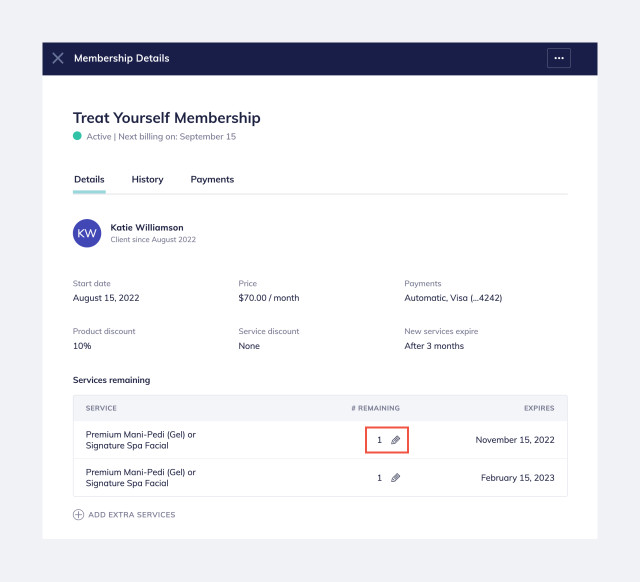

Can't find what you're looking for?
with us to talk to a real person and get your questions answered, or browse our on-demand videos.