Setup Guide for Non-Admin Users
This article covers how to set up your Mangomint account as a non-Admin user (Normal user). Normal users usually include service providers and front desk staff members who are invited by an Admin user to join Mangomint.
Link copiedActivating your Mangomint accountLink copied
You will receive an email invitation with a link to activate your Mangomint account. Select Activate my account.

Set your password and select Activate to activate your Mangomint account.
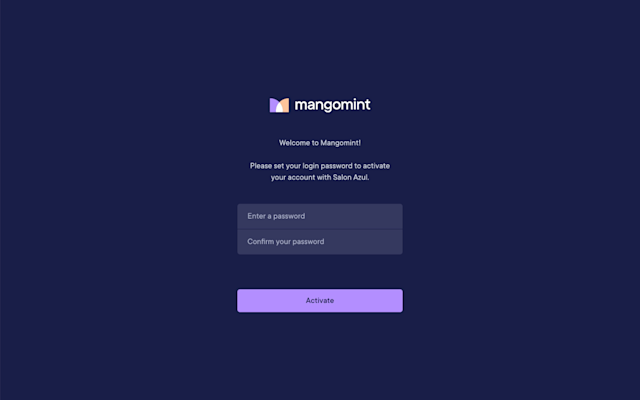
Link copiedStaff member basicsLink copied
Our Staff Member Basics video is available to help you learn the basics of your Mangomint account, including:
Navigating the calendar
Creating appointments
Adding clients
You can also learn more about the basics of the Mangomint platform, including navigating between different apps, adding notes, and more.

Can't find what you're looking for?
with us to talk to a real person and get your questions answered, or browse our on-demand videos.