Enabling Staff Members for Phone Calls
Once phone calls are enabled, you can allow staff members to make and receive phone calls by enabling the Can make and receive calls permission in Staff Member settings.
Once the Can make and receive calls permission is enabled, staff members will need to update their phone call availability in their profile settings to make and receive calls.
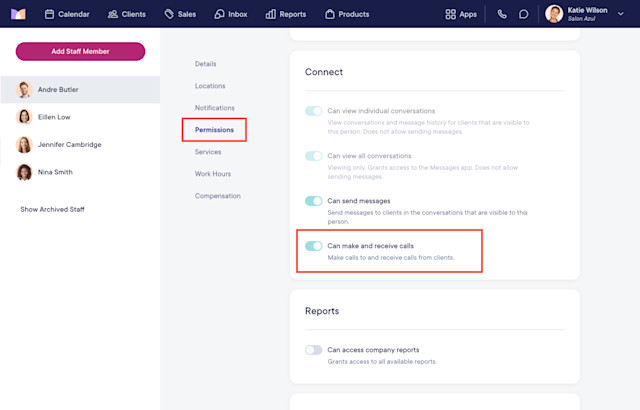
To see a list of staff members who are currently available to make and receive calls, click the phone icon in the main menu. This icon is only visible on desktop to Admin users and staff members who have the Can make and receive calls permission.
Live Calls: This tab includes details about live calls, such as the client's name and a link to their upcoming appointment. This can be helpful for front desk staff, as it allows you to quickly find the right client and rebook them or make changes to their upcoming appointment.
Staff: This tab includes a list of staff members who are currently available to make and receive calls.
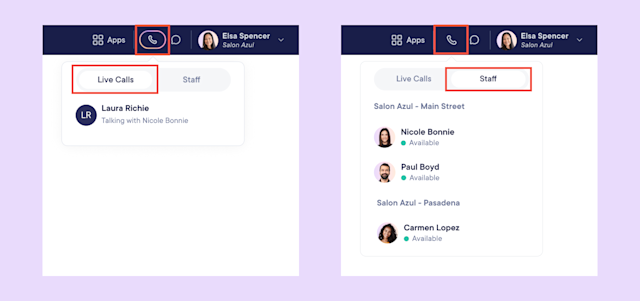

Can't find what you're looking for?
with us to talk to a real person and get your questions answered, or browse our on-demand videos.