Payment Account Basics
To view and manage your payment accounts, open the Settings app and select Payments & Checkout > Payment Accounts.
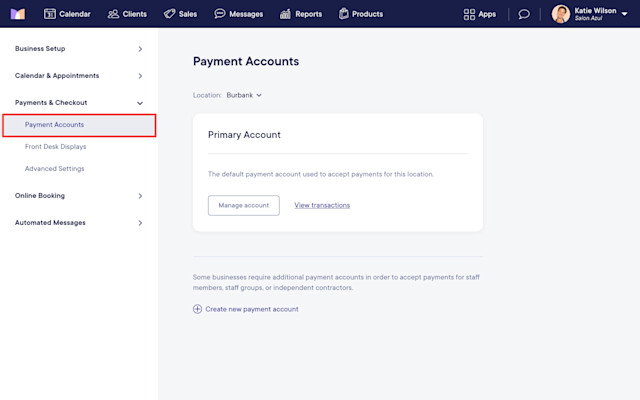
Link copiedPrimary accountLink copied
The primary account is the default payment account used to accept payments for the business. All card transactions will be processed using this payment account. Most businesses only need one primary account to process payments.
Learn how to set up your primary account.
Link copiedAdditional payment accountsLink copied
Additional payment accounts can be used to automatically direct payments to a payment account owned by a staff member. This is helpful for businesses that do not handle payments for independent contractors or booth renters.
With this setup, staff members can have their own payment accounts and payment processors. Any checkout with the assigned staff member automatically directs payment to that staff member's payment account.
Learn how to set up a payment account for a staff member.

Can't find what you're looking for?
with us to talk to a real person and get your questions answered, or browse our on-demand videos.