Forms & Charting
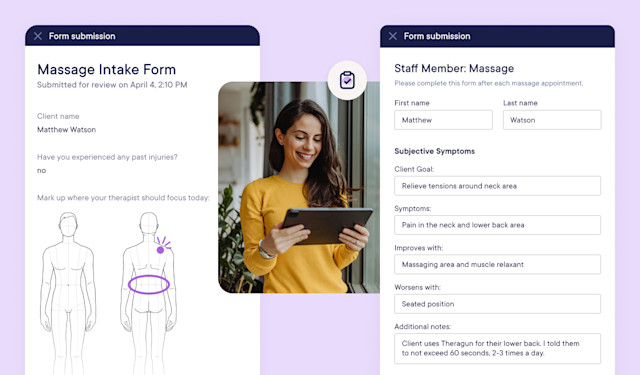
The Forms app allows you to create custom forms and collect important information from clients and staff members.
Client forms: Collect information from clients and store the information in the client profile, including intake forms, consent forms, waivers, and more.
Staff member forms: Use staff member forms for SOAP notes, charting, image annotations, and treatment summaries.
External forms: Create external forms to share publicly, such as a form on your website for requesting appointments.
Form approvals: Assign staff members who are required to review and approve certain forms once they are submitted.
To enable the Forms app, go to Apps > Manage apps > Forms and select Enable.
To learn more about forms, watch our on-demand Forms & Charting video.
The articles in this section cover forms, including creating forms, completing forms, and viewing form submissions.
The Forms app is available with our Forms & Charting add-on. Billing users can go to the Subscription page to manage subscription add-ons.

Can't find what you're looking for?
with us to talk to a real person and get your questions answered, or browse our on-demand videos.