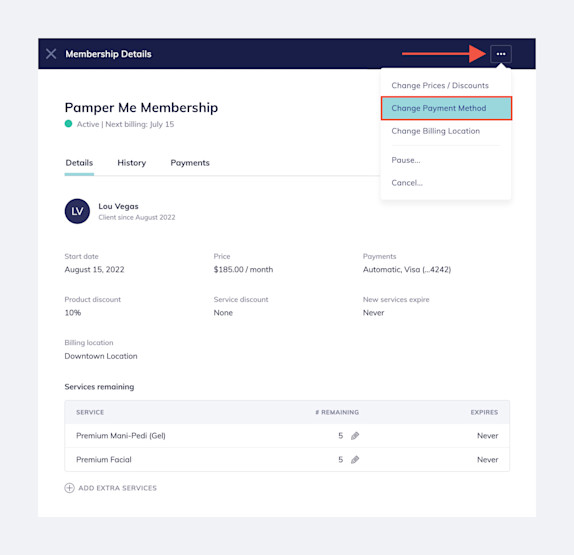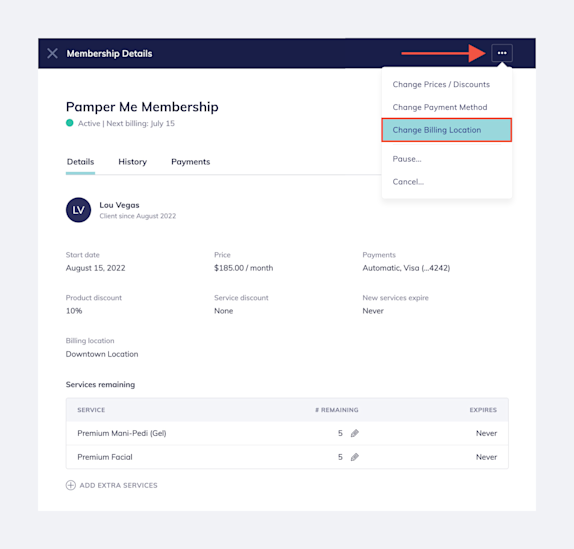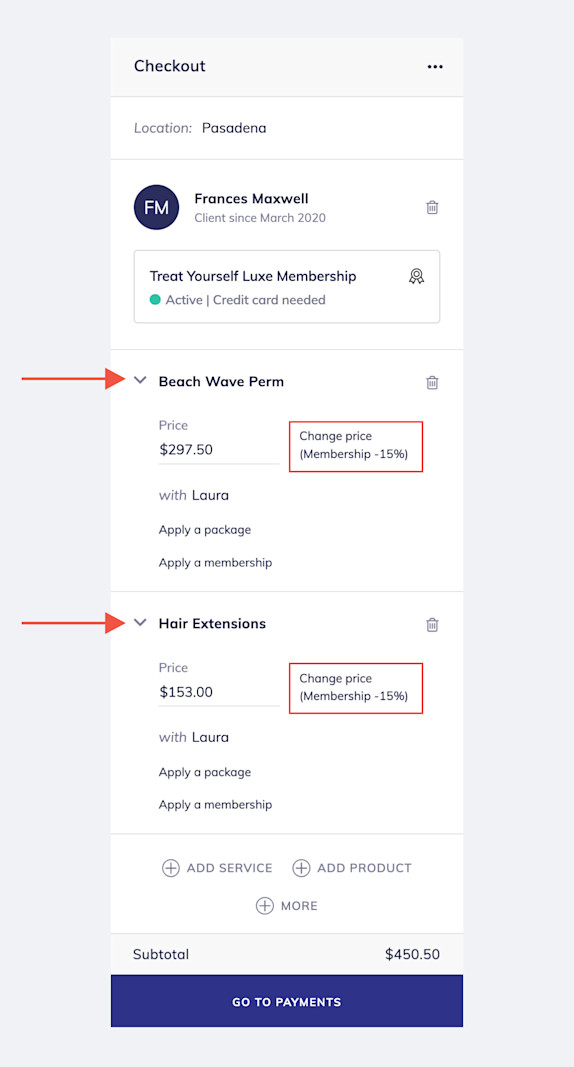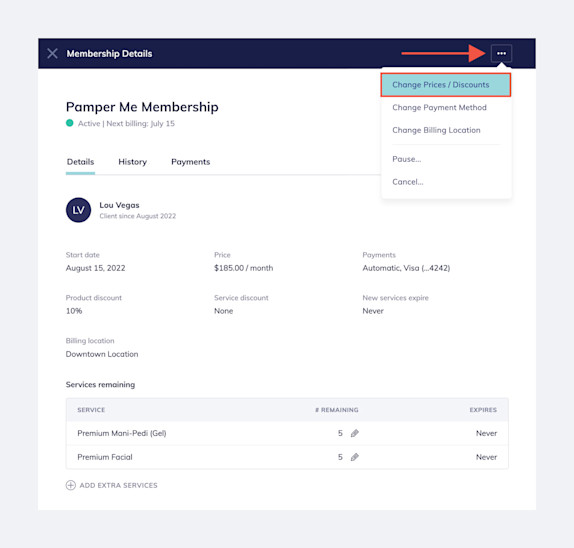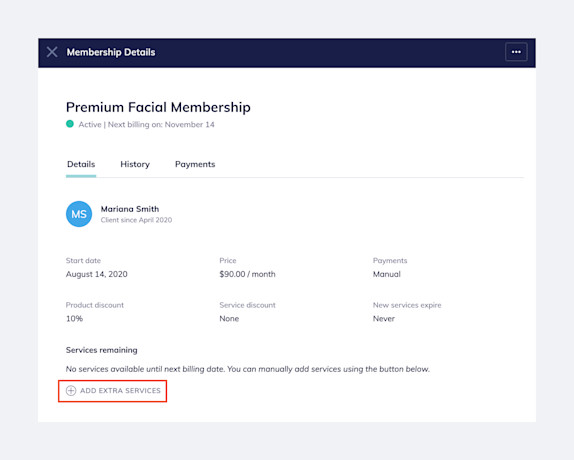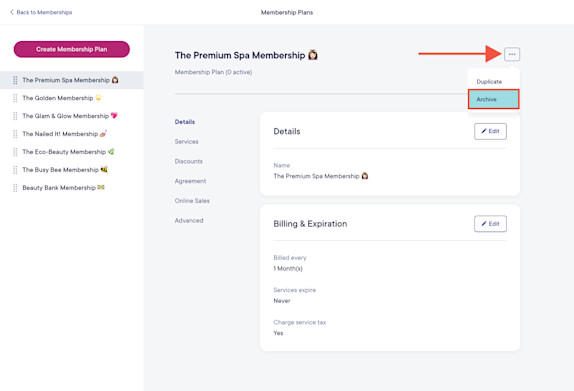FAQ: Memberships
Link copied
What happens if a credit card payment fails for a client's membership?
Link copied
How do I change the payment method on a client’s membership?
Link copied
Can I change the billing location for a client’s membership?
Link copied
Can I create a beauty bank membership?
Link copied
Can I set up weekly or annual memberships instead of monthly?
Link copied
How do I remove membership discounts during checkout?
Link copied
How do I change the price/discount on a client’s membership?
Link copied
How do I add services to a client's membership?
Link copied
How do I archive a membership plan?

Can't find what you're looking for?
with us to talk to a real person and get your questions answered, or browse our on-demand videos.